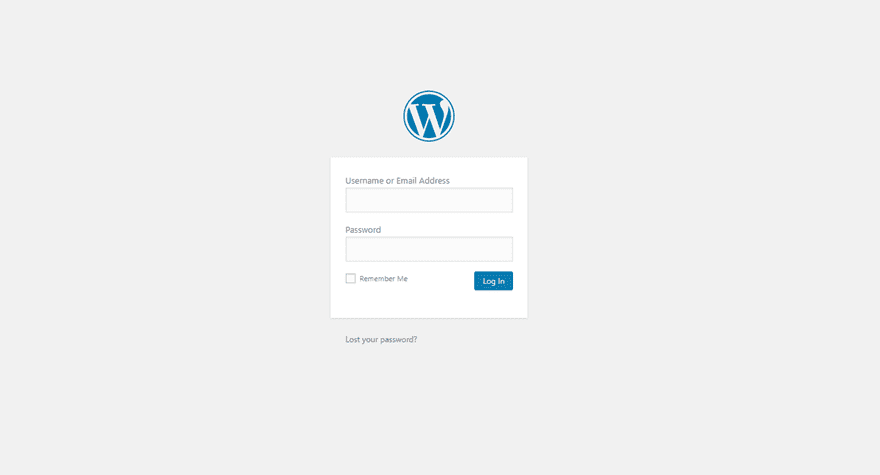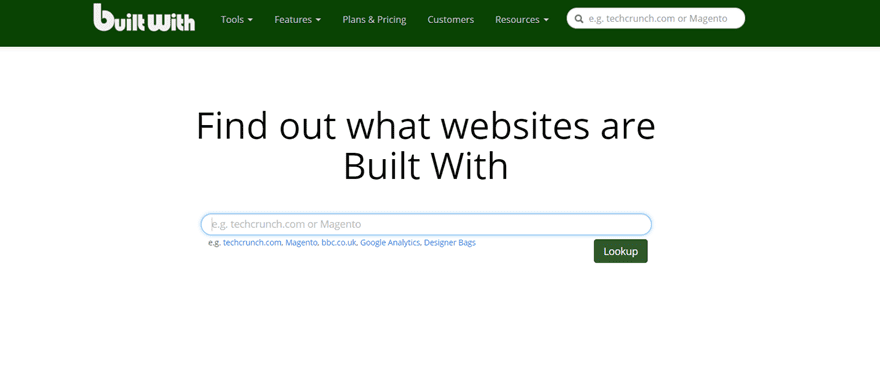The digital age is changing rapidly, and WordPress is now one of the most viewed CMS for content management (CMS) used to create websites. According to the latest data more than 40% of the websites worldwide are created with WordPress which shows its wide acceptance and flexibility among people with different technical backgrounds.
In this thorough tutorial, we’ll go over 5 methods that can aid you in determining if websites are utilizing the potential of WordPress. Through understanding these methods as well as utilizing the data metrics available you can easily discern WordPress websites online, and gain invaluable insights about the technology that powers the internet.
1. Check the Website’s Source Code
The source code for the website is an essential method to determine if the site was built with WordPress. If you click on a website’s URL and choosing “View Page Source” or “Inspect”, you can get access to the HTML codes of the website. Search for particular WordPress identification codes, like mentions to “/wp-content/” directory, WordPress themes or plugins in the code. These indicators can signal the existence of WordPress components on the website.
2. Examine the URL Structure
WordPress websites usually have an unique URL structure which will show the CMS platform. Pay attention to URLs that contain “/wp-admin/” for the administrator Dashboard, “/wp-content/” for media files for media files, and “/wp-includes/” for core WordPress files. The analysis of the URL patterns on diverse pages can help find these WordPress-specific elements, as well as confirm your site’s WordPress base.
Once you add ‘wp-admin’ at the end of an URL, you’re usually redirected to a page that looks like this:
Example
- Admin Dashboard URL: `https://example.com/wp-admin/`
- Media Files URL: `https://example.com/wp-content/uploads/`
- Core Files URL: `https://example.com/wp-includes/`
3. Utilize Online Tools and Services
In order to speed up the process of finding WordPress websites, you may make use of a range of internet applications and browser extension. Platforms such as “BuiltWith” and “Wappalyzer” give you a thorough understanding of the software used to create the site, which includes CMS themes, templates as well as plugins. Enter the URL of your website into these tools and you will discover information regarding the technology behind the website and find out whether WordPress is in use.
[Also Read: Ultimate Guide to Custom WordPress Website Development in 2024]
4. Analyze Metadata and Headers
Examining your metadata as well as HTTP headers for a website will reveal more information regarding its technology stack. Search for meta tags such as “generator” that may explicitly refer to WordPress for the CMS that is used to create the website. Also, look over the headers of your server for indicators of WordPress-specific configurations like caching plugins, or security headers that are commonly used with WordPress websites.
Example :
<meta name=”generator” content=”WordPress 6.4.3“/>
5. Look for WordPress Themes and Plugins
WordPress has a broad selection of themes and plugins which are widely used by sites built using the platform. If you examine the design features as well as the functions of a site and identifying familiar themes such as “Twenty Twenty-One” or popular plugins, such as “Yoast SEO” or “WooCommerce.” The appearance of these themes and plugins may provide a solid proof that the website is operated by WordPress.
Conclusion
The bottom line is that being able to determine if a site was built with WordPress will provide valuable information to various parties on the internet. If you’re doing research for a competitor, studying their performance or simply enjoying your desire to know more, these techniques provide you with instruments to be able to identify WordPress websites on the internet.
Through mastering these methods will give you a greater understanding of the technology that power websites as well as increase your knowledge of the internet. Be informed, confident and able to make sense of the constantly changing web by having the ability to recognize WordPress websites with ease.