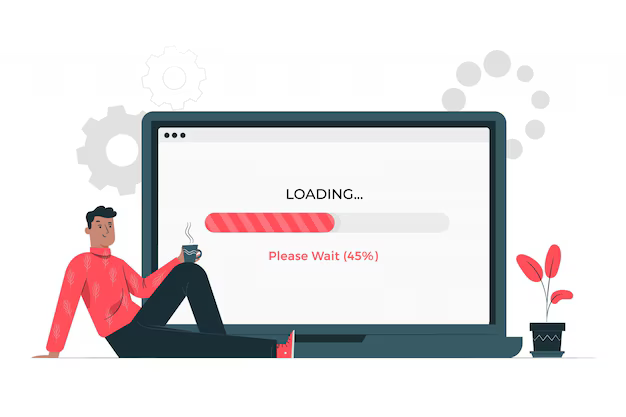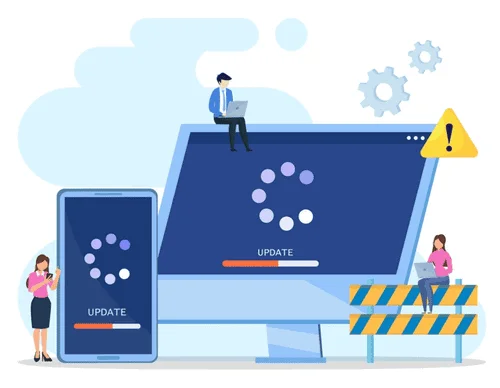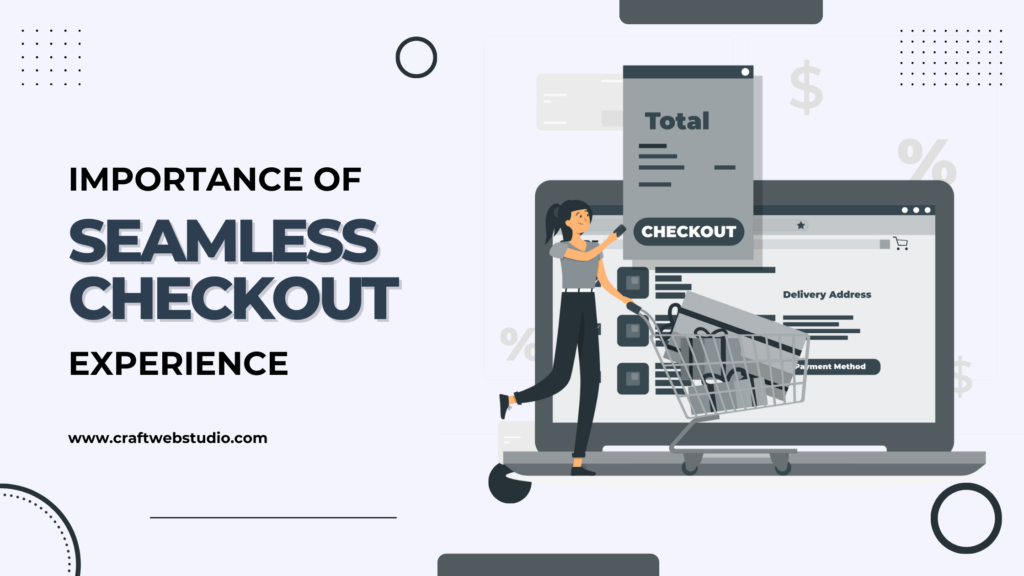When it comes to creating themes for WooCommerce there are some frequent mistakes that developers must take note of, and beware of. In this blog we will discuss 8 Woocommerce development mistakes that could make it difficult for you to succeed with your WooCommerce themes development projects.
If you are aware and steer away from these traps and pitfalls, you can have an easier and more efficient development process, which will result in top-quality and reliable WooCommerce themes. Let’s get started and find out the top WooCommerce design mistakes to avoid, and ensure that the theme you select is top of the line and provide a seamless user experience.
1. Ignoring Mobile Responsiveness
One of the biggest mistakes in WooCommerce theme development is not focusing on responsiveness to mobile devices. With the growing amount of users using phones, it’s crucial to make sure that your theme delivers seamless experiences regardless of screen size. Inability to make your theme mobile-friendly could result in a bad user experience and the potential loss of clients. Always consider responsive design in order to meet the ever-growing mobile user.
2. Overcomplicating the User Interface
A confusing and cluttered user interface could be an absolute turnoff for visitors. Don’t make the mistake of complicating the interface of your theme by adding irrelevant elements, too many widgets, or a complicated navigation. Keep your theme’s design simple easy to use, user-friendly, and intuitive and let customers effortlessly navigate around your store and find the items they are looking for.
3. Lack of Cross-Browser Compatibility
With a variety of web browsers to choose from, it is crucial to ensure you’re WooCommerce theme is compatible across diverse operating systems. If you don’t test your theme with the most popular browsers such as Chrome, Firefox, Safari and Edge may result in inconsistencies as well as functional issues. Be sure to test your theme in depth for a reliable and smooth user experience across all browsers.
[Also Read: 10 Best Woocommerce Plugins To Increase Sales in 2024]
4. Poor Loading Speed
In today’s fast-paced world of digital, customers expect websites to load swiftly. Slow loading WooCommerce theme could significantly affect users’ experience as well as raise bounce rate. Make sure your theme is performing optimally by optimizing the size of images as well as minimising HTTP requests and using the power of caching. A theme that loads quickly will not only increase user satisfaction but will also improve SEO ranking.
5. Inadequate Security Measures
Security is the top concern for every store online. Failure to take the adequate security measures could place the sensitive data of your customers at risk, and could damage the reputation of your business. Make sure that the WooCommerce theme adheres to the most secure procedures, like applying secure methods of coding regular updates to themes and plugins, and using SSL certificates to ensure secure transactions.
6. Lack of SEO Optimization
A common error that is often made in WooCommerce themes is not paying attention to SEO or search engines optimization (SEO). Making your theme search engine optimized for engines will greatly increase your site’s visibility as well as organic traffic. Include relevant keywords into your posts, make sure you optimize meta tags, make use of descriptive URLs and develop the sitemap so that the search engines are able to easily browse and crawl your website. In addition, make sure you create informational and high-quality written content that appeals to your audience’s interests and stimulates involvement.
7. Insufficient Customization Options
Every store online is distinctive Customers usually have their own requirements regarding the themes they choose for their WooCommerce. Insufficient choices for customization can hinder the functionality and flexibility of your theme. Be sure the WooCommerce theme comes with a variety of customizable options that allow for custom designs, color schemes as well as typography and widgets. Giving your customers the ability to customize options can enhance your overall experience as well as enhance the look of your website.
8. Lack of Testing and Updates
After you have your WooCommerce theme is in place The work doesn’t end after that point. regular testing and updating is crucial to make sure that your theme is in sync with the most recent WooCommerce version and the most recent plugins. If you don’t test and update your theme may result in vulnerability to security, compatibility issues as well as a poor customer experience. Be proactive and test your theme in staging environments, staying up to date with the latest WooCommerce releases, and taking care to address any issues or bugs immediately.
Frequently Asked Questions
Below are some commonly requested questions on Woocommerce Theme Development
1. What is the importance of mobile responsiveness for WooCommerce design?
Mobile responsiveness is important as a rising percentage of internet users are accessing websites using mobile devices. If you do not optimize for mobile, it could lead to a bad user experience, and the potential loss of clients. The importance of mobile responsiveness will ensure that your site’s design adapts to the various sizes of screens offering a comfortable experience to all users.
2. How can I increase the speed at which my WooCommerce theme?
For speedier loading speeds increase loading speed, maximize the size of images through compression without compromising quality. Reduce the amount of HTTP requests through the combination of CSS as well as JavaScript images. Utilize caching methods to save static information and lessen load on the server. These techniques help to speed up processing times. This results to improved satisfaction of users as well as improved SEO rankings.
3. What are the reasons why SEO optimization so important to WooCommerce themes?
SEO optimization improves the visibility of your shop on search engines. It also drives natural traffic as well as prospective customers. Through incorporating keywords that are relevant and meta tags that are optimized, and by creating relevant content that will boost the likelihood that your WooCommerce site will rank better in results from search engines. This could result in increased exposure as well as more visitors to your website as well as higher conversion rates.
4. What can I do to make sure that the security of my WooCommerce theme?
Making sure that you have the right security measures in place is vital for any online shop. The use of secure coding, regularly scheduled update of themes and plugins along with using SSL certificates to ensure secured transactions are crucial. When you adhere to these top practices and safeguarding the personal information of your customers and keep a positive name with regard to the WooCommerce theme.
5. Why are regular tests and regular updates essential in WooCommerce?
Continuous testing and upgrades help make sure that the WooCommerce theme will be in sync with the most recent version of WooCommerce as well as plugins. If you are proactive and address all issues or bugs promptly so that you provide an unbeatable user experience as well as prevent compatibility issues or security flaws. The regular updates demonstrate your dedication to maintaining the highest quality of your themes for your clients.
Conclusion
Avoiding these common WooCommerce themes development errors, you will improve the performance and performance of your theme. Be sure to prioritize responsiveness for mobile devices, maintain your user interface simple and user-friendly, as well as ensure that your theme is compatible with all browsers, improve loading speeds, and implement strong security measures and concentrate on optimizing SEO.
Furthermore, you can offer different the option of customizing your theme to meet the needs of your customers. Also, regularly review and upgrade your themes regularly to ensure they are up-to-date and tested. If you follow these guidelines in creating outstanding WooCommerce themes that offer an effortless shopping experience, and boost the success of your store online.